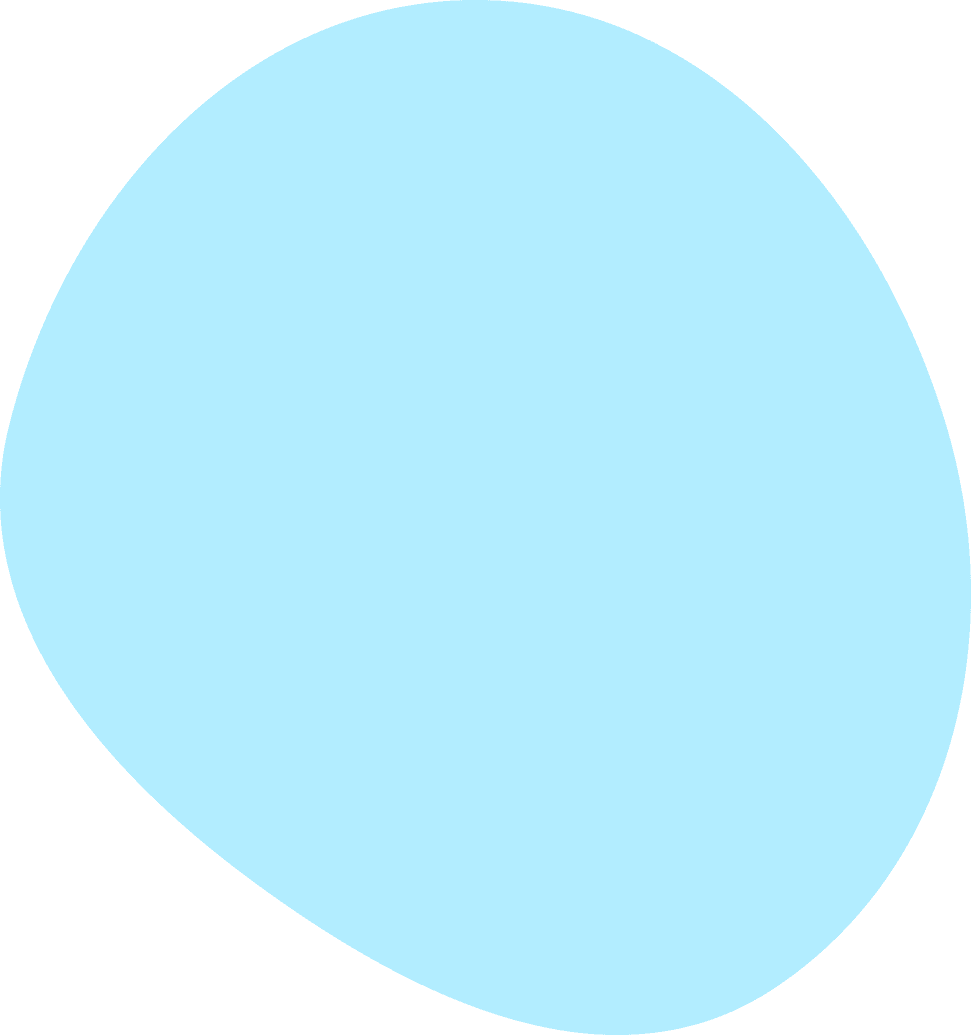
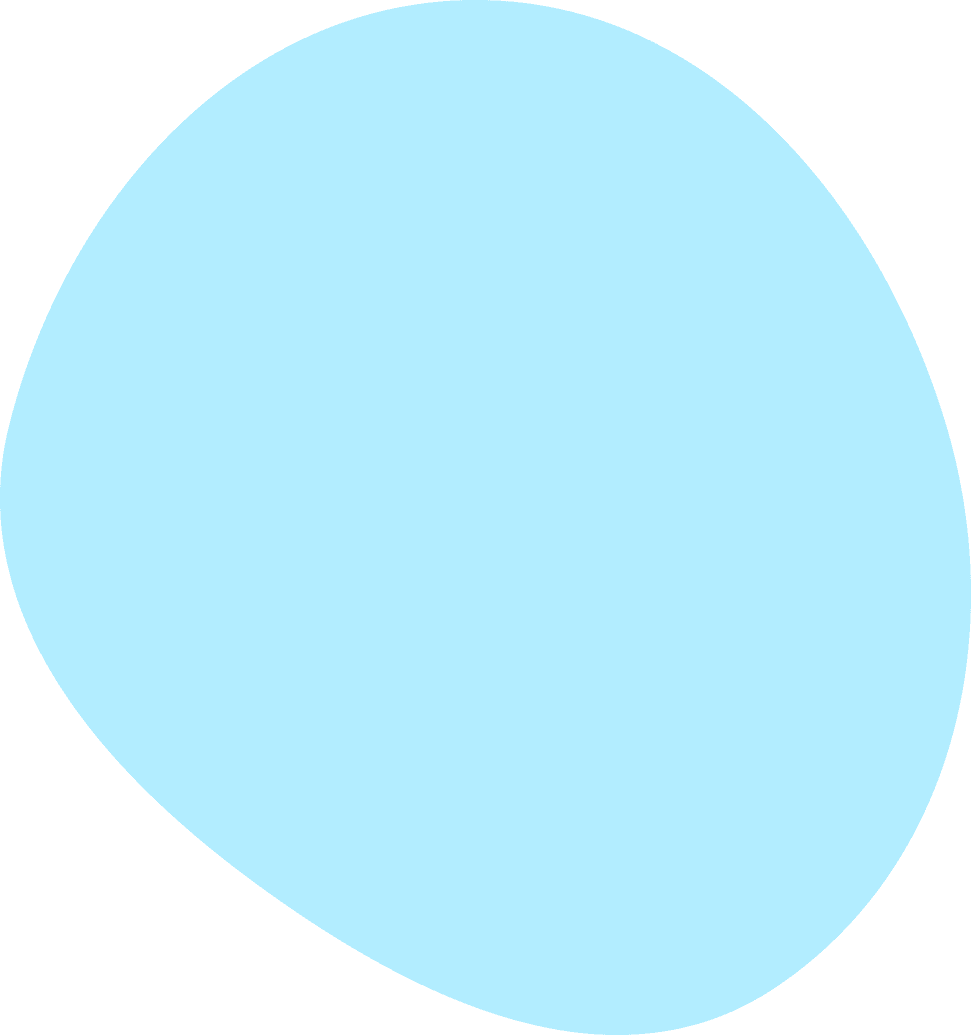

Friends
Get help with adding, managing, and removing friends. Friends can help you earn tokens and rewards. Find out how to add friends and how to remove friends.
What are friends?
Friends are other users that you are following. You can share gifts with your friends to help them enter raffles and win prizes.
You can also earn tokens for prizes by inviting friends to join Charity.Games.
Helpful Links:
What are followers?
Followers are other users who have added you to their friends list. You cannot send gifts to your followers, but you can send gifts to your friends. If you add another user's friend code, they will be added to your friends list and you will be added to their followers list.
Helpful Links:
How do I remove a friend?
You can remove a friend by visiting your Friends List in your account settings and clicking the remove button next to their name.
You cannot remove friends if you've marked them as Best Friends.
Helpful Links:
What is a Best Friend?
A Best Friend is a friend who you've marked as a Best Friend. There is no limit to the number of friends or Best friends that you can have. Marking another user as a best friend will keep them at the top of your friends list and display them as your best friend on your public profile.
You can mark a friend as your Best Friend by visiting your Friends List in your account settings and clicking the heart next to their name.
You cannot remove a friend if you've marked them as your Best Friend.
Helpful Links:
Why should I invite friends?
Inviting friends to play with you unlocks bonus features such as Gifting. Gifting allows you to send tokens to your friends to help them enter raffles and win prizes.
You can also earn tokens for prizes by inviting friends to join Charity.Games.
How do I invite friends?
Other people can add you as a friend by sharing your friend code. You can find your friend code in your Account settings. When another user enters your friend code they will be added to your Friends List as a follower.
If you add another user's friend code, they will be added to your Friends list and you will be added to their follower's list.
If you are friends with another user you can send themsharable items and gifts to help them enter raffles and win prizes.
How do I share items with friends?
You can send gifts and share items with people you've added as your friends. Add them as friends by visiting your Account settings and then send a gift from your Inventory.
You can find your friends by visiting your Friends List in your account settings.
You can earn sharable items by participating in raffles, completing quests, fighting bosses, and playing games.
Helpful Links:
Need more help? Contact us!
Contact Us